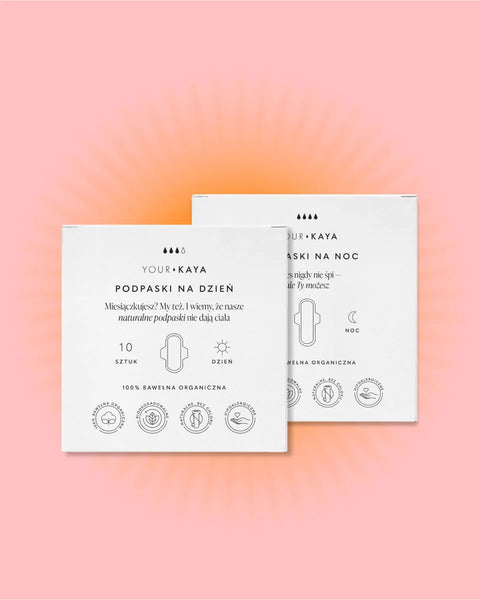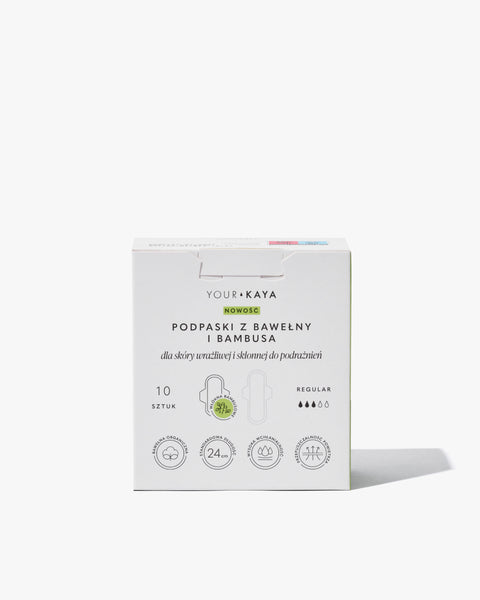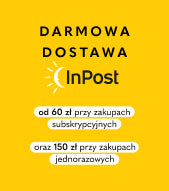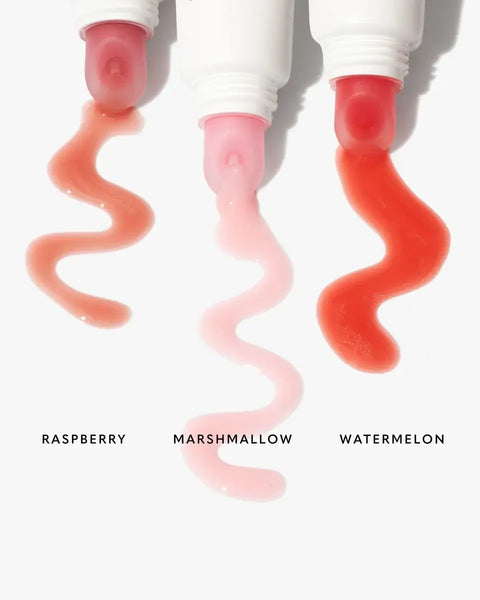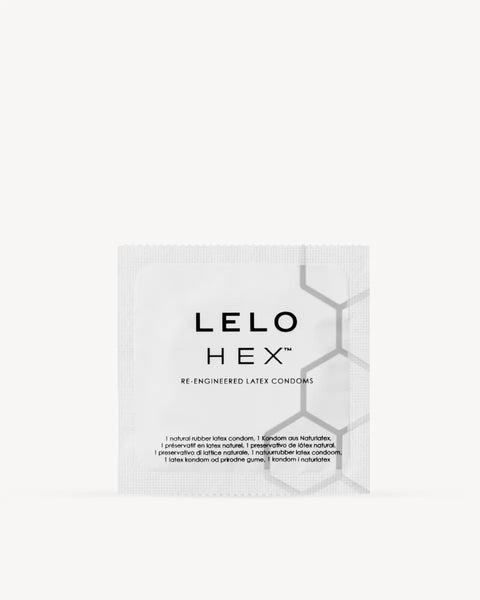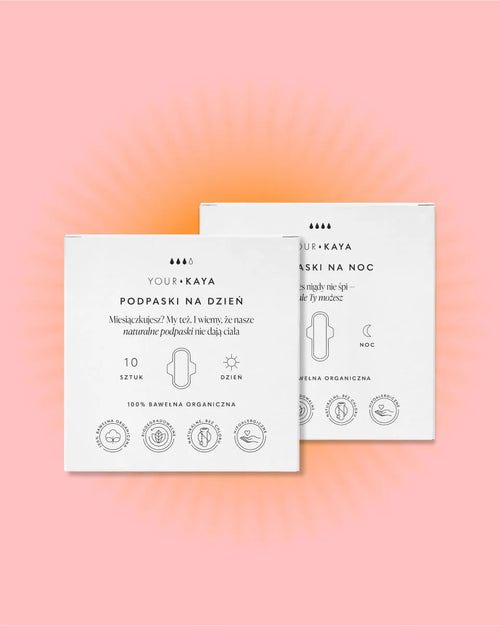Save up to 23%
Sign up for our newsletter and get a code for -10% on your first order for at least PLN 80. Psst, it is combined with a permanent 15% discount on the subscription! That's a total of 23% discount ❤️

Discover Your KAYA discounts and coupon codes
We love sharing the good stuff with you. Find out how to save on your orders – discover the latest discount codes and discounts at Your KAYA.

After subscribing to our newsletter list, you will receive a unique code with a 10% discount on your first purchases over PLN 80.

Recommend Your KAYA and earn 20 PLN for every first order of your friends with your code. Psst! You can learn more about the referral program by clicking below.

Your KAYA subscription is a permanent 15% discount on every product and free delivery from 60 PLN. You can combine the subscription with promotional codes!

From time to time, we prepare additional discounts for all or selected products. Follow us on Facebook and Instagram to stay up to date with Your KAYA discounts.
How to use Your KAYA discount code?
ONE-TIME ORDER AND FIRST SUBSCRIPTION ORDER
ONE-TIME ORDER AND FIRST SUBSCRIPTION ORDER
If you have a discount code from one of the Your KAYA promotions, simply enter the code in the "Add discount code" field after placing your order and click the "Add" button.
❕It is important that the code is identical and does not contain spaces.
ADDING A CODE TO AN EXISTING SUBSCRIPTION
ADDING A CODE TO AN EXISTING SUBSCRIPTION
To add a discount code to your subscription, log in to your Your KAYA account and go to the edit subscription option in the "Your subscriptions" tab - there, select the subscription to which you want to add the code and click the black "Edit" button.
Below the product list you will find a place for the code - enter it, click "Add" and save changes.
It is important that the code is added during the promotion. The subscription does not have to renew during this time – if its renewal date is in a month, the discount added during the promotion will also be calculated.
ORDER WITH UNIQUE CODE
ORDER WITH UNIQUE CODE
If you have received a unique code (e.g. a discount code for signing up to the newsletter, a discount code from the referral program for your first order or a discount received directly from our Customer Care department), after proceeding to checkout, fill in the contact details, confirm them and then - during the second step of placing the order - enter the discount code in the "Add discount code" field and click the "Add" button.
If the discount code has been added correctly, the message "Discount code has been added!" will be displayed.
ORDER WITH OR WITHOUT ACCOUNT REGISTRATION
ORDER WITH OR WITHOUT ACCOUNT REGISTRATION
If you are placing a one-time order, you do not need to have an account on our website. Login or registration is only required if you choose to order by subscription. In the case of a discount code received as part of a promotional campaign, you can add the code at any stage of the order (also before filling in your details). However, if you received a unique code (e.g. a discount on your first order, a discount from the referral program or a code from our Customer Care department), you can add it only in the order summary - after filling in your contact details.
Here are our bestsellers that thousands of customers have already loved. Try our nourishing intimate oil or our natural water-based intimate gel for super glide. Browse and fall in love!
-
Exfoliating treatment for face and body4.5 (1021 opinii)
Formula for pimples, effects even after 1 day!
FROM 67,99 ZŁFROM 67,99 ZŁ
FROM 67,99 ZŁFROM 67,99 ZŁ
BestsellerDermoKONIECLATA30-30% z kodem: -
FROM 123,24 ZŁ
FROM 123,24 ZŁ
FROM 123,24 ZŁFROM 123,24 ZŁ
BestsellerCheaper in a set -
FROM 169,99 ZŁ
FROM 169,99 ZŁ
FROM 169,99 ZŁFROM 169,99 ZŁ
Bestseller -
FROM 305,99 ZŁ
FROM 305,99 ZŁ
FROM 305,99 ZŁFROM 305,99 ZŁ
BestsellerCheaper in a set -
FROM 16,14 ZŁ
FROM 16,14 ZŁ
FROM 16,14 ZŁFROM 16,14 ZŁ
Bestseller -
A delicate deodorant for the armpits and bust.4.4 (1792 opinie)
For sensitive skin, 0% alcohol, aluminum and baking soda
FROM 38,24 ZŁFROM 38,24 ZŁ
FROM 38,24 ZŁFROM 38,24 ZŁ
Bestseller -
FROM 18,69 ZŁ
FROM 18,69 ZŁ
FROM 18,69 ZŁFROM 18,69 ZŁ
Bestseller -
FROM 16,99 ZŁ
FROM 16,99 ZŁ
FROM 16,99 ZŁFROM 16,99 ZŁ
Bestseller -
FROM 11,89 ZŁ
FROM 11,89 ZŁ
FROM 11,89 ZŁFROM 11,89 ZŁ
Bestseller -
FROM 42,49 ZŁ
FROM 42,49 ZŁ
FROM 42,49 ZŁFROM 42,49 ZŁ
Bestseller -
FROM 16,14 ZŁ
FROM 16,14 ZŁ
FROM 16,14 ZŁFROM 16,14 ZŁ
Bestseller -
FROM 48,44 ZŁ
FROM 48,44 ZŁ
FROM 48,44 ZŁFROM 48,44 ZŁ
BestsellerDermo -
FROM 21,24 ZŁ
FROM 21,24 ZŁ
FROM 21,24 ZŁFROM 21,24 ZŁ
Bestseller -
FROM 33,99 ZŁ
FROM 33,99 ZŁ
FROM 33,99 ZŁFROM 33,99 ZŁ
Bestseller -
Moisturizing face and eye area cleansing gel4.7 (1172 opinie)
Gentle, cleanses without feeling tight
FROM 42,49 ZŁFROM 42,49 ZŁ
FROM 42,49 ZŁFROM 42,49 ZŁ
BestsellerDermoKONIECLATA30-30% z kodem: -
FROM 42,49 ZŁ
FROM 42,49 ZŁ
FROM 42,49 ZŁFROM 42,49 ZŁ
Bestseller -
FROM 42,49 ZŁ
FROM 42,49 ZŁ
FROM 42,49 ZŁFROM 42,49 ZŁ
BestsellerNEW COLORS -
FROM 21,24 ZŁ
FROM 21,24 ZŁ
FROM 21,24 ZŁFROM 21,24 ZŁ
Bestseller -
Complete Body Shaving Routine Kit: Razor, Two Heads and Bestsellers4.5 (164 opinie)
Perfect smoothness in a tailored subscription
FROM 161,49 ZŁFROM 161,49 ZŁ
FROM 161,49 ZŁFROM 161,49 ZŁ
BestsellerCheaper in a set -
FROM 21,24 ZŁ
FROM 21,24 ZŁ
FROM 21,24 ZŁFROM 21,24 ZŁ
Bestseller -
FROM 25,49 ZŁ
FROM 25,49 ZŁ
FROM 25,49 ZŁFROM 25,49 ZŁ
Bestseller -
Regenerating serum for irritations4.7 (127 opinii)
Soothing relief after shaving (and more) in a roll-on form
FROM 59,49 ZŁFROM 59,49 ZŁ
FROM 59,49 ZŁFROM 59,49 ZŁ
BestsellerDermo -
Set: shaving cream and intimate area scrub4.8 (225 opinii)
Vegan formulas for ingrown hairs, irritations and spots
FROM 83,29 ZŁFROM 83,29 ZŁ
FROM 83,29 ZŁFROM 83,29 ZŁ
BestsellerCheaper in a set -
FROM 35,69 ZŁ
0,00 ZŁFROM 35,69 ZŁ single purchase50,99 ZŁFROM 35,69 ZŁ
50,99 ZŁ
FROM 35,69 ZŁ0,00 ZŁFROM 35,69 ZŁ single purchase50,99 ZŁFROM 35,69 ZŁ
50,99 ZŁ
-30%BestsellerWażny do: 01.2026 -
FROM 271,99 ZŁ
FROM 271,99 ZŁ
FROM 271,99 ZŁFROM 271,99 ZŁ
BestsellerDermoKONIECLATA30-30% z kodem:Cheaper in a set -
FROM 161,49 ZŁ
FROM 161,49 ZŁ
FROM 161,49 ZŁFROM 161,49 ZŁ
BestsellerDermoKONIECLATA30-30% z kodem:Cheaper in a set -
FROM 84,99 ZŁ
FROM 84,99 ZŁ
FROM 84,99 ZŁFROM 84,99 ZŁ
BestsellerDermoKONIECLATA30-30% z kodem: -
FROM 127,49 ZŁ
FROM 127,49 ZŁ
FROM 127,49 ZŁFROM 127,49 ZŁ
BestsellerDermoKONIECLATA30-30% z kodem:Cheaper in a set -
Set: intimate oil and intimate gel4.8 (2616 opinii)
Absolute hits, they soothe dryness, spots, irritations
FROM 67,99 ZŁFROM 67,99 ZŁ
FROM 67,99 ZŁFROM 67,99 ZŁ
BestsellerCheaper in a set
FAQ
What if the discount doesn't work?
What if the discount doesn't work?
If the discount code doesn't work, make sure you've filled in your details before trying to enter it - the details must be added in order to use the code. Entering your details didn't help? Write to us before paying for the order - once the order has been placed and paid for, we can't add a discount.
Before writing, you can also make sure that the discount code you are using is correct. What should the correct code look like?
The discount code should consist of letters and/or numbers. If it contains other characters, it is probably incorrect - in this case, contact us at kontakt@yourkaya.com and we will send you a new code.
Also remember to rewrite the code unchanged (spaces and lowercase letters tend to creep in where they shouldn't).
How to use a discount code at Your KAYA?
How to use a discount code at Your KAYA?
Add the products you want to buy to your cart and proceed to checkout. After filling in your details, in the order summary, enter the discount code in the "Add discount code" field.
If you use the code and do not pay for the order, the discount is saved in the system as used - if you were unable to pay for your purchases by accident or due to payment problems, you can write to us at kontakt@yourkaya.com and we will restore the code to work.
How long is the discount code valid for signing up to the Your KAYA newsletter?
How long is the discount code valid for signing up to the Your KAYA newsletter?
At Your KAYA, the discount code for signing up to the newsletter is valid for a week from the moment you receive the email – it's the perfect time to get to know our products better and choose your first favourites!
What products can I use my referral code on?
What products can I use my referral code on?
The discount code and referral program funds can be used on all products available in the Your KAYA store – both for one-off purchases and in the subscription model.
What products can other Your KAYA discount codes be used on?
What products can other Your KAYA discount codes be used on?
We inform you about which products are covered by selected discount codes during the promotion – in Facebook and Instagram posts, in the newsletter, on the website and in the promotion rules. There you will also find information about whether the promotion applies to subscription or one-time orders.
I received a code from you for a friendly brand – what's next?
I received a code from you for a friendly brand – what's next?
From time to time, we organize various promotional campaigns with friendly brands. We then share with you codes for our partner's store. We inform you about how to use them on our channels - in posts on Facebook and Instagram, in the newsletter, on the website and in the promotion regulations. If there is a problem with using the code on our partner's website, we recommend contacting them directly - this is the fastest way to solve the problem.